Now that you've finished with the 10 Things, you are free to do what you wish with the various accounts you've created. We hope that some of you might keep your blogs going, build your collection of bookmarks on del.icio.us, or use your social network pages to stay in touch with your friends.
Some of you, though, may want to remove all traces of your 10 Things presence. We've set up this page to outline the various steps you can take to sweep up the various digital breadcrumbs you've created.
A word of warning: Deleting any of these accounts will also delete anything saved to the account (emails, saved photos, etc.). This is a permanent step, so make sure you've saved everything you want to keep elsewhere before you go through with ending an account.
Click the links below to jump to each set of instructions.
Google Account | Gmail | Blogger | MySpace | Facebook | LinkedIn | Eons | Flickr | del.icio.us
To Delete all Google Services (Blogger, Google Reader, Google Talk, etc.):
1. Visit Google and sign in using your Google Account.
2. Click on "My Account." A list of your Google Products will appear, like in the figure below.
3. Click on "Edit" next to the My Services list, as pictured below. 4. Select "Close Account." This is a permanent deletion of all your Google-associated accounts and stored information.
4. Select "Close Account." This is a permanent deletion of all your Google-associated accounts and stored information.
Return to list
To Delete your Gmail Account:
1. Log in to Gmail and select "My Account."
2. Click on "Edit" next to the My Services list.
3. Select "Delete Gmail service." This will permanently remove your Gmail account. Return to list
Return to list
To Delete your Blogger Blog:
1. Sign in to Blogger.
2. Click on "Manage Settings" in your Dashboard. 3. Scroll all the way to the bottom and select "Delete This Blog." This will permanently delete your blog and all posts contained within.
3. Scroll all the way to the bottom and select "Delete This Blog." This will permanently delete your blog and all posts contained within.
Return to list
To Delete your MySpace Profile:
1. Log in to MySpace.
2. Click on "Account Settings." 3. Select "Cancel Account" at the bottom of the screen.
3. Select "Cancel Account" at the bottom of the screen.
4. MySpace will send you an email to confirm your account cancellation. Click on the link included in the email to permanently delete your MySpace profile.
To Delete your Facebook Profile:
1. Log in to Facebook.
2. Select "Account" from the top toolbar.
 3. Select "Deactivate Account" at the bottom of the screen.
3. Select "Deactivate Account" at the bottom of the screen.4. Choose a reason for deactivating your account, and click "Deactivate Account." You may also want to check the box to opt-out of future emails from Facebook.
Return to list
To Delete your LinkedIn Profile:
1. Log in to LinkedIn.
2. Scroll down to the bottom of the page and select "Help & FAQ." It's listed under "Company Info."
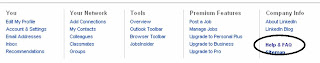 3. Click on "Contact Customer Service" at the bottom of the list.
3. Click on "Contact Customer Service" at the bottom of the list.4. Click the radio button marked "I would like to close my account and be removed from LinkedIn entirely." You don't have to write a message. Your account will be deleted within 72 hours.
Return to list
To Delete your Eons Profile:
1. Log in to Eons.
2. Click on "Settings," located on the top-right side of your profile page.
 3. Scroll to the bottom of the page and select "Deactivate Account."
3. Scroll to the bottom of the page and select "Deactivate Account."4. Select a reason for deactivating your account (you can simply choose one at random, if you wish), and click "Deactivate Account."
Return to list
To Delete your Flickr Account:
PLEASE NOTE: This is only if you have created a personal Flickr account. DO NOT delete the profile for the 10 Things (theskokieten). If you do not have a Flickr account, simply ignore this set of instructions.
1. Log in to Flickr.
2. Click on your account name, listed on the top-right corner of the page. This will take you to the Account page.
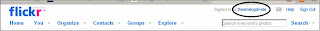 3. Scroll down to the bottom of the page, and click on "Deactivate Account." This link is highlighted in red.
3. Scroll down to the bottom of the page, and click on "Deactivate Account." This link is highlighted in red.4. Confirm that you wish to delete your account. Remember, this will delete all photos that you have stored on Flickr.
Return to list
To Delete your Del.icio.us Account:
1. Log in to del.icio.us
2. Click on the "Settings" link on the top-right corner of the page.
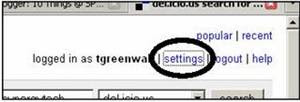 3. Select "Delete account." This will remove your profile and all your bookmarks from del.icio.us.
3. Select "Delete account." This will remove your profile and all your bookmarks from del.icio.us.Return to list
4 comments:
Correction Re: Facebook. Deactivate does not Delete an account. You MUST delete your account and wait 14 days without visiting ANY facebook links or 'like' buttons at all. Deactivate simply means taking a break from being visible. Be careful of the difference. http://heresthethingblog.com/2011/06/28/delete-facebook-account/
Nice Website…. Visit our Latest Bookmarking sites list….……Submityourwebsite.xyz
Addlinks.xyz
Addwebsite.xyz
Addyourwebsite.xyz
Freelinking.xyz
Freesubmission.xyz
Freeurl.xyz
Freeurls.xyz
Freewebsitesubmission.xyz
Linkyourwebsite.xyz
Postwebsite.xyz
Publishednews.xyz
Seosubmission.xyz
Submitanewstory.xyz
Submitbookmark.xyz
Submitlinks.xyz
Submitnewlink.xyz
Submitnewlinks.xyz
Submitwebsites.xyz
Websitelinking.xyz
Postclassifieds.xyz
Postfreead.xyz
Postfreeclassifiedads.xyz
Thanks for your service……Visit our Top social bookmarking websites Social Bookmarking Sites List
New Social Bookmarking Sites List social bookmarking websites
Post a Comment